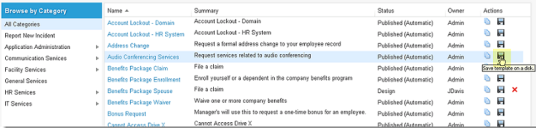Service Manager
This is the latest version of the help for Ivanti Service Manager 2018. If you cannot find some of the features described in the help, you may be using an older version of the application. To upgrade the application, click here.To view the help for the latest version of Service Manager, click here
Exporting a Request Offering, Form Offering, or External Offering
You can export a request offering, form offering, or external offering template to your local drive.
1.Log into the Service Desk Console.
2.Open the Request Offering workspace.
3.Click the save template on a disk  icon next to the request offering, form offering, or external offering to copy.
icon next to the request offering, form offering, or external offering to copy.
Request Offering Workspace
The export window appears.
Export Window
4.Check Save File and click OK. The request offering, form offering, or external offering is saved to your local drive, probably into your downloads folder.
Importing a Request Offering, Form Offering, or External Offering
1.Log in to the application as a service owner.
2.Open the Request Offerings workspace.
3.Click Import Offering from the toolbar. The file page opens.
4.Navigate to the .rof file, then click Open.
5.After the request offering, form offering, or external offering is imported, click Save.
Was this article useful?
The topic was:
Inaccurate
Incomplete
Not what I expected
Other
Copyright © 2018, Ivanti. All rights reserved.